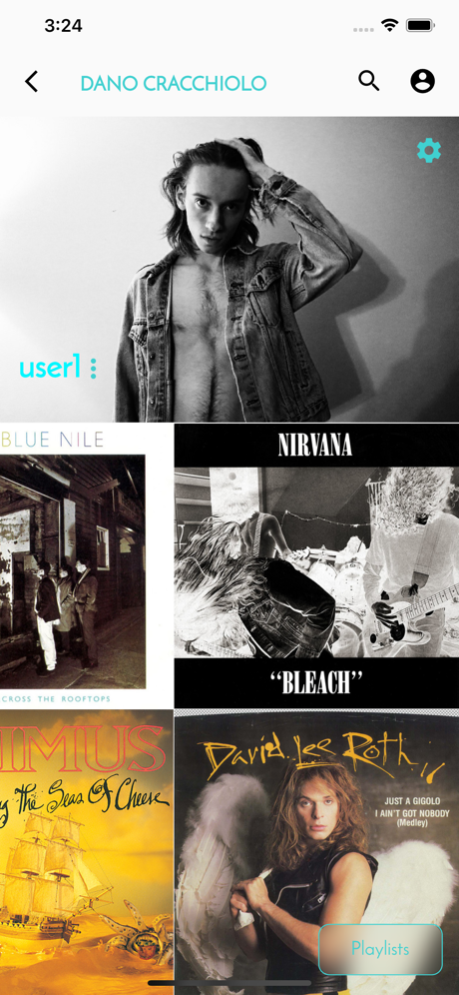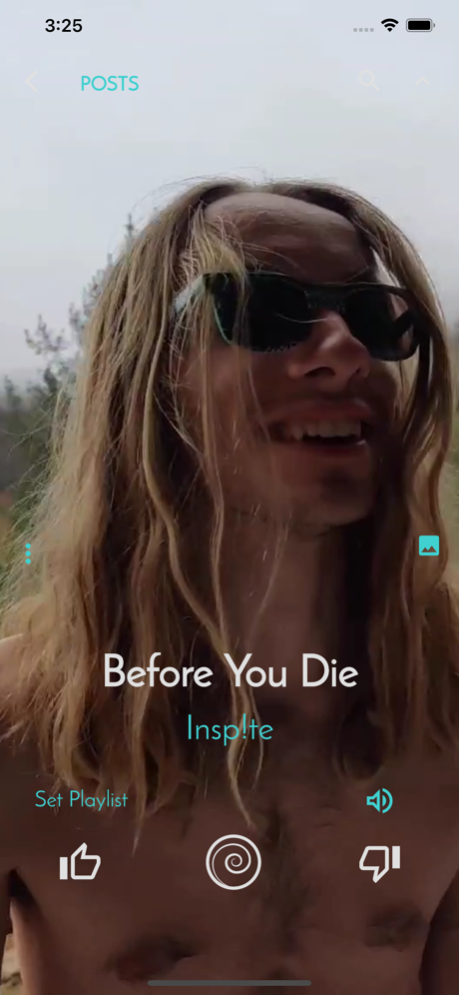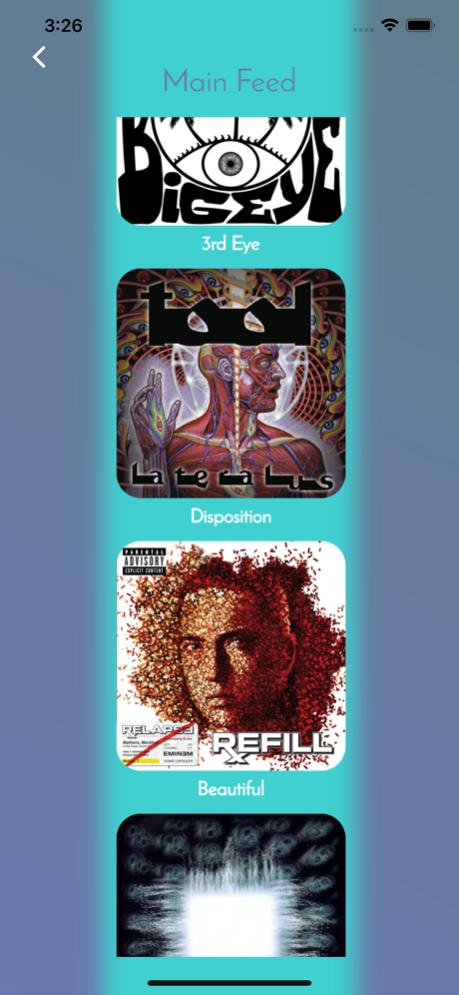Snoball Music 1.1
Continue to app
Free Version
Publisher Description
1.1 - Snowmass!
Snoball is essentially the park bench for music fans and creators alike.
Whether you're looking to discover the underground or get your music heard, Snoball is where it's at.
At Snoball we believe context is the single biggest factor to discovering and understanding unfamiliar music.
Instead of being exposed to music by a contextless algorithm, Snoball creates meaning through peer to peer connections that cleanse the doors of perception and allow the user to truly, and purely experience the art.
Also, due to the decentralized nature, Snoball is completely payola and spam proof. No more fake likes and record label manipulation - that has no effect here. The beauty is in the simplicity and transparency. It’s time to set artists free from the gatekeepers holding the strings, and give the power to artists and fans.
Mar 30, 2022
Version 1.1
Villages!
About Snoball Music
Snoball Music is a free app for iOS published in the Audio File Players list of apps, part of Audio & Multimedia.
The company that develops Snoball Music is Daniel Cracchiolo. The latest version released by its developer is 1.1.
To install Snoball Music on your iOS device, just click the green Continue To App button above to start the installation process. The app is listed on our website since 2022-03-30 and was downloaded 9 times. We have already checked if the download link is safe, however for your own protection we recommend that you scan the downloaded app with your antivirus. Your antivirus may detect the Snoball Music as malware if the download link is broken.
How to install Snoball Music on your iOS device:
- Click on the Continue To App button on our website. This will redirect you to the App Store.
- Once the Snoball Music is shown in the iTunes listing of your iOS device, you can start its download and installation. Tap on the GET button to the right of the app to start downloading it.
- If you are not logged-in the iOS appstore app, you'll be prompted for your your Apple ID and/or password.
- After Snoball Music is downloaded, you'll see an INSTALL button to the right. Tap on it to start the actual installation of the iOS app.
- Once installation is finished you can tap on the OPEN button to start it. Its icon will also be added to your device home screen.